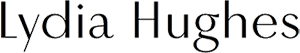Animating The Pilea illustrations
Once I decided on my visual style, I picked out some of the key illustrations for the video from my storyboard to help find dynamic ways of transitioning to and from these scenes. Over a few weeks I fleshed out the rest of the illustrations from the storyboard while constantly looking for animations and transitions between and during each frame to give visual interest. I knew that I wanted to use a mixture of animations created in After Effects along side some cell animated movements for changes in perspective or key movements.
With my new Wacom tablet I found that I could spend much longer illustrating without getting frustrated of fatigued than before on the iPad and I found an enjoyable illustration rhythm. Although I felt that it would be beneficial to develop some motion style in tandem with the illustrations, I found moving to and from illustration and animation frustrating. I knew that I would be facing an uphill battle getting to grips with the motion aspects of the project so I decided it would be better to tackle each aspect separately to try and maintain a flow with each.
Unfortunately, once I finished the illustrations and finally developed a style and rhythm of movement I realised I should have prepared my files differently. When I was illustrating in photoshop I was very conscious not to work destructively. I maintained layers neatly and used non-destructive mask layers. This gave me great flexibility to change aspects of the illustration but in reality rendered them almost useless in their current state, from an animation stand point. The lessons I had learned from my experiences preparing files for the rise printer were not helpful here. I was layering my illustrations by colour and not by the objects that would be moving. This meant when I went back over the files to clean them up I needed to merge some parts and separate others.
I also ran into an issue with pieces that moved over or under other parts of the illustration. As I learned what parts I should have combined and what parts I needed to separate, I realised that I should also have extended these separated parts to allow them to move beyond there current position. Between the time I was losing in recognising all these issues and the work it was taking to fix them meant I had to re-evaluate the way I would animate many of the elements of the video.
Instead of separating, extending and animating individual parts of each illustration I used the puppet pin tool. I had used this tool in a similar fashion in my previous animation exploration when I animated leaves swaying in the breeze for my video pitch submission for the professional presentation module. This tool allowes me to anchor an area of a layer while moving other parts, similar to how a paper puppet would have rotation points. Using this tool meant that I could warp one illustration into multiple positions. The most successful usage of this technique is in a scene towards the end where two hands pass a pilea shoot between them. I keyframed the hands moving towards and away from each other but also pinned the movements of the fingers to show the hands opening and closing without have to redraw each hand position and I feel it was quite successful.
I had run into a similar issues with the thumb that flicks through social media on the mobile phone in the opening shot. I had tried to make the thumb’s movements from pupating it but the result squashed and skewed the thumb shape abnormally and it was noticeable. I knew then that this would require some cell animation but I found pacing the movement quite difficult to get a natural feel from.
As this was quite early on in the animation process I was still reading and learning about the basics of traditional animation. One book that was referred to by many as a bible was The Animator’s Survival Kit by Richard Williams. It is a dauntingly large book, filled with detailed advice on how to deal with almost any movement a character animator might want to convey but it was the initial basics of spacing, pacing and timing that helped change the way I viewed digital animation that had the greatest impact.
As most visual, creative computer programs are skeuomorphic in nature, it struck me that the traditional animation techniques that I was learning about were the exact thing the interfaces in After Effects were trying to digitally reproduce and translate to my screen. Learning some of the foundations of animating movements gave me an entirely new perspective on the one aspect of After Effects I knew I would need to understand to create successful and engaging movements. I had used the graph editor a few times before but was only ever moving anchors around to see what changed. I was now able to visualise the spacing and pacing of traditional animation that the program was visualising.
Simply put, I was now dragging the anchor points of the f-curve and anticipating its results; I knew that if I wanted an object to move very quickly into frame and come to a slow rest what that would look like in a traditional form and how to recreate it digitally. These simple steps also helped me find a nice movement for my cell animated thumb. I learnt that by reducing the number of frames I had in the fast part of the motion and allowing some frames of anticipation in the middle of the movement, the overall motion worked much better. Feeling like I learnt so much from such a reliably small amount of information has made me excited to learn more about traditional animation techniques and how they translate into the skeuomorphic world of animation programs and digital program in general.
As I was so shocked to see how much time it was taking to create quite basic animations and having to re-evaluate the animations that I could do throughout the piece I realised that revealing illustrations onto the screen would be a very important factor in the process. I had intended to animate shapes in scenes moving from one shot to the next but instead would have to animate many of the scenes as unconnected individual illustrations and transition between them by fading one out and revealing the next one in.
As most of the illustrations were made up of brushed vector lines in Photoshop this meant that any remaining vector paths could be brought into After Effects and used as animated path masks to reveal lines, almost as if they are being drawn live. As I hadn’t intended to animate the illustrated lines in this way, many of my vector paths were no longer in my files. This is something that I would be more aware of in future as it’s become clear it is always better to have these pieces available in case they could be of use.
Overall I think that the piece turned out well, although not nearly as well as I had hoped. There are some movements and illustrations that I think work really well but my naivety in relation to timeframes meant I never reached the professional quality I was targeting and it would make me question the value of placing so much time into a project, at this stage, during my studies. I also found making the audio quite difficult and would now consider collaboration somewhat of a necessity if I was to start this project again.